Woot! has
14-in-1 HyperDrive 85W USB-C & Thunderbolt 4 GEN2 Docking Station on sale for
$19.99.
Shipping is free for Amazon Prime Members (must login with your Amazon account and select a shipping address in order for Woot to apply free shipping) or is otherwise $6 per order.
Thanks to Deal Hunter
ItsSoCheap for sharing this deal.
Product Details:
- Compatible with MacBook Pro/Air, iPad & PC.
- Maximize your workflow by daisy chaining up to 6 devices to the Thunderbolt 4 dock station for up to 40Gbps data transfer speeds. The upstream port provides 85W to the host computer, while the downstream port provides 15W power for peripherals and DP 1.4 video.
- Our Thunderbolt 4 dual display port supports 4K 60Hz displays for MST-enabled devices. Couple this with pro-grade digital audio to capture and listen to the best sound quality possible with digital coaxial audio, optical Toslink audio, and a 3.5mm Audio Combo Jack.
- Get the most reliable and fastest internet connection with our Thunderbolt USB dock.
- Data transfer is a breeze with our Thunderbolt docking station for MacBook. Blazing-fast 2nd generation USB-A 3.2 10Gbps and USB-C 3.2 10Gbps perform at twice the transfer speed of our 1st generation hubs.
- HYPER creates award-winning, cutting-edge IT and mobile accessories that focus on compatibility with Apple, portable power, and connectivity.
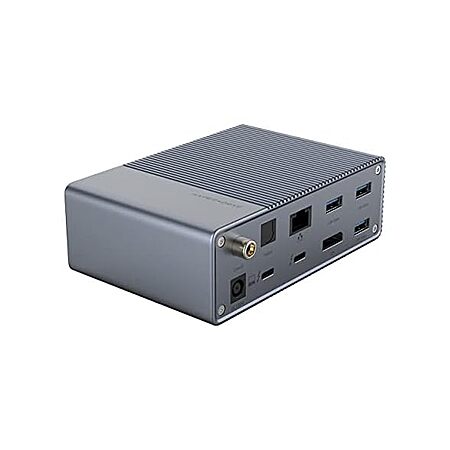

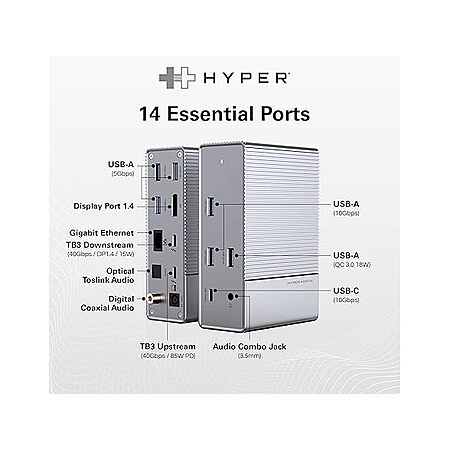

Leave a Comment
Top Comments
Condition is listed as new.
Woot describes it as thunderbolt 4, but manufacturer's website seem to indicate it being TB3 ( https://www.hypershop.c
Assuming that's accurate and includes all original accessories, then every one of those feature could worth the price tag by itself
* 85W PD charger
* Toslink optical and coaxial audio output interface
* Thunderbolt 3 Cable
Note that it has NO HDMI output. Only DisplayPort and downstream Thunderbolt 3.
You could daisy chain a separate TB or DP to HDMI adapter. (VM7100 chipset based DP/USB-C to HDMI can output 4k 120Hz FYI when source supports DP1.4 and DSC)
1) macOS does not support MST, which means you can't run dual extended displays from this dock. Both external display ports will mirror the same content rather than act as separate screens.
2) This is a hardware limitation driven by Apple's software, not the dock's capability.
3) You can still get dual outputs—for example using the DisplayPort + TB3 port—but they will show the same image, not two different ones.
Never change SD, never change.
25 Comments
Sign up for a Slickdeals account to remove this ad.
Our community has rated this post as helpful. If you agree, why not thank FeiyeungS
Condition is listed as new.
Woot describes it as thunderbolt 4, but manufacturer's website seem to indicate it being TB3 ( https://www.hypershop.c
Assuming that's accurate and includes all original accessories, then every one of those feature could worth the price tag by itself
* 85W PD charger
* Toslink optical and coaxial audio output interface
* Thunderbolt 3 Cable
Note that it has NO HDMI output. Only DisplayPort and downstream Thunderbolt 3.
You could daisy chain a separate TB or DP to HDMI adapter. (VM7100 chipset based DP/USB-C to HDMI can output 4k 120Hz FYI when source supports DP1.4 and DSC)
Our community has rated this post as helpful. If you agree, why not thank OliveLumber344
1) macOS does not support MST, which means you can't run dual extended displays from this dock. Both external display ports will mirror the same content rather than act as separate screens.
2) This is a hardware limitation driven by Apple's software, not the dock's capability.
3) You can still get dual outputs—for example using the DisplayPort + TB3 port—but they will show the same image, not two different ones.
1) macOS does not support MST, which means you can't run dual extended displays from this dock. Both external display ports will mirror the same content rather than act as separate screens.
2) This is a hardware limitation driven by Apple's software, not the dock's capability.
3) You can still get dual outputs—for example using the DisplayPort + TB3 port—but they will show the same image, not two different ones.
So if I have a 6k monitor and QHD Cintiq, both connected with usb c/tb4, I can't extend the desktop in clamshell mode? $20 is a deal, but this seems like a big compromise.
You should be able to use a direct cable from your MacBook to your other monitor and that should work fine, but you'll be using two USB-C ports from your MacBook instead of one (one for the dock, one for the second monitor).
It is still a compromise but you still get the benefits from the dock and have the full functionality of all your monitors extending the display.
In the box:
(1) HyperDrive USB-C & Thunderbolt 4 GEN2 14-in-1 Dock for MacBook Pro/Air, iPad, PC - High-Speed Thunderbolt Docking Station - 40Gbps, Gigabit Ethernet, 85W PD
Sign up for a Slickdeals account to remove this ad.
Never change SD, never change.
A separate issue is that some Mx Non Pro/Max Macs are just "hardware" limited to one external display. Quoted because Apple removed this limitation for the M3 non Pro/Max MacBook Pro (and maybe more, idk). For these limited models, you wouldn't be able to run dual displays. But it's not due to the lack of MST, it's due to lack of any support for multiple displays.
But I *think* if you have an M-Series with a Pro/Max chip, or one without that Pro/Max for which dual displays are explicitly supported, I'd guess you'd be able to use this. But don't harass me if I'm wrong.
Never change SD, never change.
In the box:
(1) HyperDrive USB-C & Thunderbolt 4 GEN2 14-in-1 Dock for MacBook Pro/Air, iPad, PC - High-Speed Thunderbolt Docking Station - 40Gbps, Gigabit Ethernet, 85W PD
I actually am not sure by looking at the pics and reading the description. There's only two USB-C ports in the back and description says:
"The upstream port provides 85W to the host computer, while the downstream port provides 15W power for peripherals and DP 1.4 video."
I see a black barrel type connector in the lower corner that is probably for the power for the dock?
A separate issue is that some Mx Non Pro/Max Macs are just "hardware" limited to one external display. Quoted because Apple removed this limitation for the M3 non Pro/Max MacBook Pro (and maybe more, idk). For these limited models, you wouldn't be able to run dual displays. But it's not due to the lack of MST, it's due to lack of any support for multiple displays.
But I *think* if you have an M-Series with a Pro/Max chip, or one without that Pro/Max for which dual displays are explicitly supported, I'd guess you'd be able to use this. But don't harass me if I'm wrong.
Sign up for a Slickdeals account to remove this ad.
Never change SD, never change.
Not complaining. Just wanted to clarify. This was an expensive dock retail, making sure I understood correctly.
Leave a Comment