popularDr.W posted Jul 22, 2025 03:15 PM
Item 1 of 2
Item 1 of 2
popularDr.W posted Jul 22, 2025 03:15 PM
Microcenter Members Only Mini-PC Deals: GMKtec NucBox K6 MFF: Ryzen 7 7840HS, 32GB DDR5, 1TB SSD, & More $399.99
$400
$640
37% offMicro Center
Get Deal at Micro CenterGood Deal
Bad Deal
Save
Share
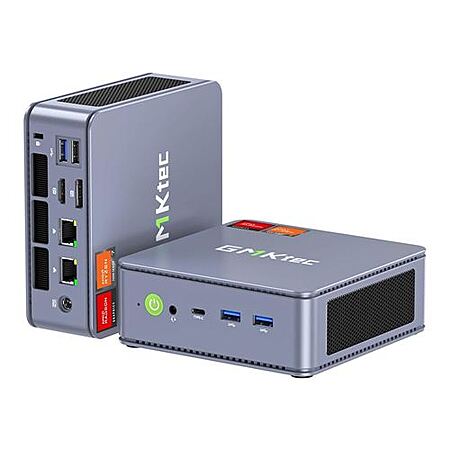

Leave a Comment
8 Comments
Sign up for a Slickdeals account to remove this ad.
Acemagic and Kamrui are the same. GMKtec is a different entity.
To avoid malware/bloatware it's recommended to de-partition and wipe the storage. Then partition and format it. Lastly, install the OS - get install images directly from the source (Microsoft, Linux distro, etc.). I would assume that any PC that has storage/OS to include some level of malware/bloatware so it's best to do a fresh install of the OS.
Now let's see what deals they hit with as the BF season approaches.
Sign up for a Slickdeals account to remove this ad.
Keep in mind that no virus software is 100%. It takes time for them to identify and detect new virus/malware. But that should only be a concern if your doing questionable things - downloading files from unverified sources, installing software from unverified sources, open email from questionable senders (especially if they have attachments), etc.
The get out of jail free card is to make sure you do frequent system backups. That way if your system becomes infected with a virus or malware you can do a restore. It also protects you from losing data if the storage device dies or becomes corrupt, which will eventually happen if used long enough. EaseUS Todo Backup (free version) is a good backup program. If you have Microsoft 365 you can even backup to your OneDrive account. Though if you don't have a fast internet connection or if you're backups are larger than 1TB then you'll have to do local backups.
Leave a Comment